A new version of OzCode is released and ready for download.
Available for purchase
OzCode is now available for purchase. If you enjoy using OzCode and would like to support our future development please purchase a license. As a special token of appreciation to our beta users, all future versions of OzCode will be free to the users who purchase a license during the beta period. This includes both updates to OzCode version 1.0 as well as future major versions.
Moreover, OzCode doesn’t contain any kind of DRM or related restrictions – Once you enter your license, you are free to install as manytimes as you wish and to use it on all the computers you’re using, as long as only you (the individual buyer) is using it.We appreciate the fact that you chose to buy our software and we’d hate to inconvenience you in any way.

Smarter QuickWatch
We never liked the fact that when invoking QuickWatch (SHIFT+F9) we had to select the text that we want to quickly watch. For example:
int salary = costumer.calculateSalary()
When putting the cursor on CalculateSalary, we’d expect the QuickWatch to understand that we want to see the result of customer.CalculateSalary(), instead, it tries to evaluate the expression CalculateSalary and we get the following result:![]()
Doing the same with OzCode’s QuickWatch however, gives you now the expected expression:
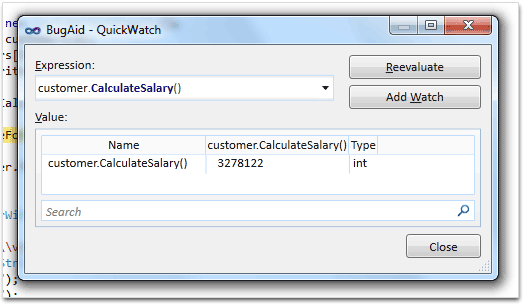
Configurable search and compare depth
When you use the search feature in OzCode, it searches up to a certain depth in the object graph. For example, consider the following code:
|
1
2
3
4
|
class Customer { private Address _adress; }class Address { private City _city; }class City { private Country _country; }class Country { private string _presidentName; } |
When searching an instance of a Customer type, Oz-Code would search the members ofCustomer, Address, and City. However, Country will not be searched. This is because by default OzCode only searches the first 3 levels.
To search deeper or to save more hierarchy levels when saving a snapshot you can use these new settings in OzCode’s options dialog:
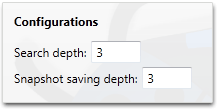
Additional improvements and bug fixes
- [UI] Cursor can now be moved via keyboard in Text Visualization.
- [UI] The visualization magnifying glass now appears on the right side of the value to reduce the amount of mouse dragging in long strings:
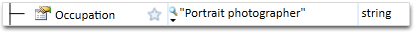
- [Fixed] A warning is shown if Oz-Code is used alongside of Debugger Canvas
- [Fixed] Refresh button appears even though it shouldn’t in specific circumstance
- [Fixed] Strings in BudAid’s Debug-Text-Visualization should appear without quotes and have \\ replaced with \
- [Fixed] Rarely an infinite loop would cause Oz-Code to freeze.
- [Fixed] Datatip over Array type throws an exception
- [Fixed] Progressbar in search doesn’t go beyond 4% in some cases
- [Fixed] Invoking the datatip on a file that isn’t part of the current stackframe can cause exception
- [Fixed] Opening VS datatip when Oz-Code is enabled causes exceptions
- [Fixed] Text in root node of datatip has a huge margin when there is no [+]
- [Fixed] Columns keep resizing in QuickWatch even after user resized the columns
- [Fixed] Visual Studio crashes when trying to attach to process which doesn’t exist





