A new version of Oz-Code is released and ready for download.
Make sense of complex expressions
Ever wanted to see what the method call you just stepped over returned? Or see how a complex expression was evaluated? With the powerful new Statement Visualization feature you can easily see exactly how the final value of an expression was evaluated. Learn more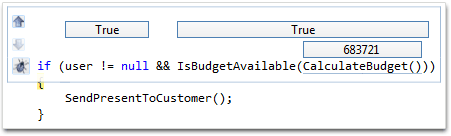
Track and control foreach iterations
Are you near the end of the foreach loop? In the middle? Which item caused an exception to be thrown just now? With Oz-Code, not only can you easily see where you are in the collection, but you can also see the upcoming items in the loop and skip straight to them. Learn more.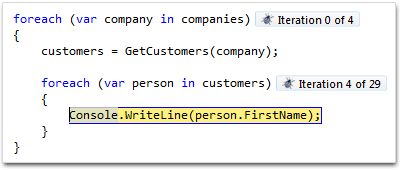
Working with localized, non-English version of Visual-Studio
If you tried Oz-Code before on a non-English installation of Visual Studio and experienced issues, please try it once again. Localization related issues are fixed in this version.
Smarter auto-update
Oz-Code’s auto-update, so far, was rather annoying – It would notify you of an update as soon as you started Visual Studio, forcing you to quit Visual Studio to install the newer version. From now on, Oz-Code’s update will download the update in the background and will only suggest that you run the update once you exit Visual Studio.
If you wish to disable auto-update completely, you can now do so from the Options screen.
Decreased memory usage
We’ve received complaints about memory leaks in Oz-Code and we’ve put in a big effort to fix them. Please let us know if you’re experiencing memory issues with the latest version.
Additional improvements and bug fixes
- [UI] Ability to multi-select and Copy&Paste from QuickWatch and DataTip.
- [UI] Scrolling via thumb in GWC should refresh scroll position only when the thumb is released – Fixed.
- [UI] Informative UI is shown when the user tries to launch a debug visualizer from Oz-Code
- [Fixed] Hovering over attributes before variables produces error datatip
- [Fixed] Visual Studio’s datatip is opened in case of parsing failure (e.g during Edit and Continue)
- [Fixed] Hovering over variables in the immediate Window causes exception





