A new version of Oz-Code is released and ready for download – 0.5.1418.5099.
Running unit tests in Full Mode with Resharper
Resharper is a great help when it comes to debugging Unit Tests and now with Oz-Code it became even better!
As requested by our users, you can now launch and debug Unit Tests in Oz-Code Full Mode right from Resharper:
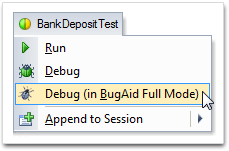
And then use Statement Visualization to see what’s going in your Assertions right away:
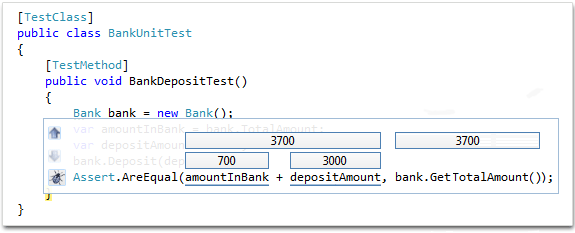
If you’re using a different Unit Test Runner and want support for Oz-Code Full Mode as well, feel free to request it on UserEcho.
IntelliTrace compatibility
Several users experienced compatibility issues between Oz-Code and IntelliTrace, where installing Oz-Code caused IntelliTrace “event and calls information” mode to stop working. We’d like to apologize again to our users who were affected by this. The issue was caused by Oz-Code creating a special kind of NGEN images (“Profile” images) for several .NET framework assemblies. The reason we create these images is that it improves the startup times of applications running in Oz-Code Full Mode considerably. By design this should’ve been a harmless operation, however, due to a bug in IntelliTrace, the mere presence of these images causes it to stop working properly.
If you’d like to use IntelliTrace while Oz-Code is installed, please use the following new configuration in Oz-Code’s options:
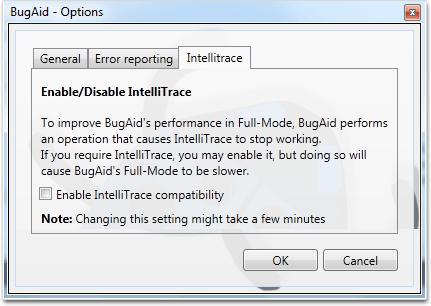
Additional improvements and bug fixes
- [UI] Improved UI of Oz-Code’s Options dialog
- [Fixed] Additional Full-Mode memory-leak fixes.
- [Fixed] Custom Expressions and Starred items sometimes don’t get saved when VS is closed
- [Fixed] Statement Visualization isn’t aligned correctly when zoom is bigger than 100% in VS2010
- [Fixed] The Current Directory is wrong when launching in Full Mode
- [Fixed] Using Visual Studio’s Code Definitions Window causes exceptions
- [Fixed] An error occurs when developing Silverlight and Windows Phone apps
- [Fixed] Exception on “Start Debugging” in Full Mode when no solution is loaded
- [Fixed] Statement Visualization sometimes fails in statements that include Anonymous Types
- [Fixed] Statement Visualization fails over a ‘binary or’ operation in specific scenario
- [Fixed] Statement Visualization exception when statement includes IQueryables (Special thanks to Stuart Turner for reporting this)
- [Fixed] Statement Visualization exception over string concatenation of an object
- [Fixed] Stepping over a failing assertion causes VS to hang waiting for Step Over to complete





